DOWNLOADING TCM PROGRAMMING FROM FAILED OR OLD TEHCM USING HP TUNERS
- Insert your HP tuner adapter into the DLC connector on the DLC/BATTERY portion of the programming harness.
- Connect the appropriate programming cable to the DLC/Battery harness using the 5-pin connector.
- Connect the old TEHCM to the programming cable. Be sure to lock down the cable end properly and note the correct orientation.
Note: On 6L80/6L90 transmissions, it is possible to insert the cable into the TEHCM without using the connector sleeve. You just have to make sure you index pin 1 of the connector to pin 1 of the TEHCM. There is a locating slot on the connector and also on the TEHCM between pins 15 & 16 - Connect the battery leads from the reprogramming harness to a 12 volt battery source. A fully charged jumper box works excellent.
- Open your HP Tuner VCM Editor software.
- Close any files that are open in HP Tuner by clicking 'File' and then selecting 'close'.
- Click 'Flash', then select 'Read Vehicle'.
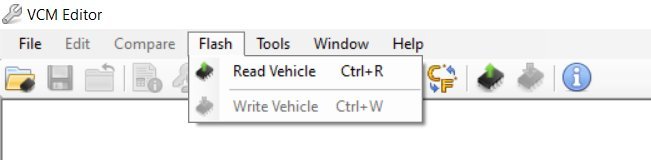
- In the Vehicle Reader Dialog Box, click on the 'Gather Info' button
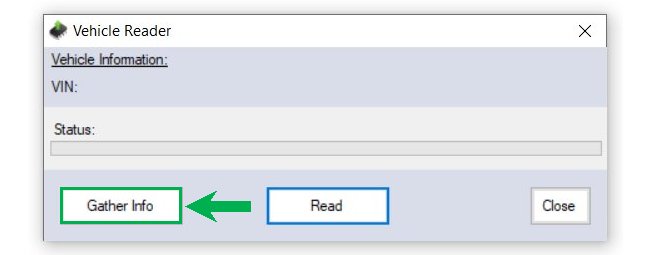
- When prompted for a VIN click 'cancel'. DO NOT type in a vin number.
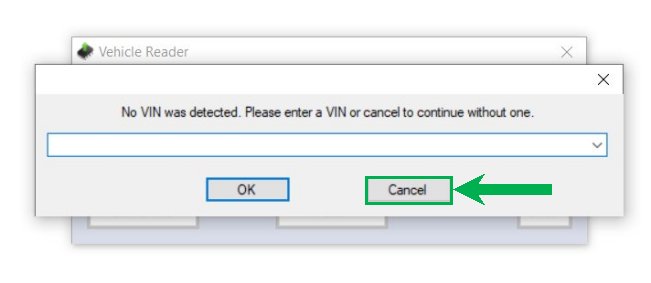
- Once the controller type is recognized, click the 'Read' button.
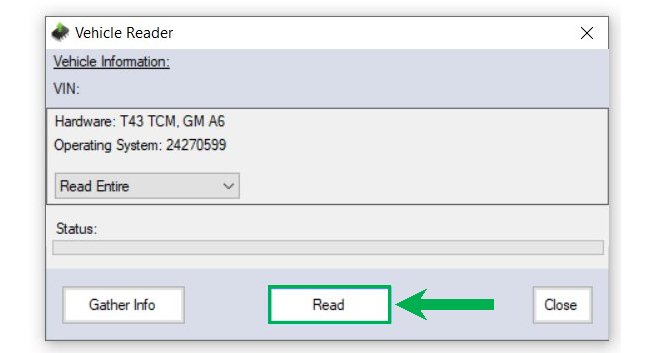
- Type a name for the file that will be useful. Like the Year, Make, Model, Engine Size and transmission type.
Save the file somewhere on your computer's hard drive where you will remember it's location.
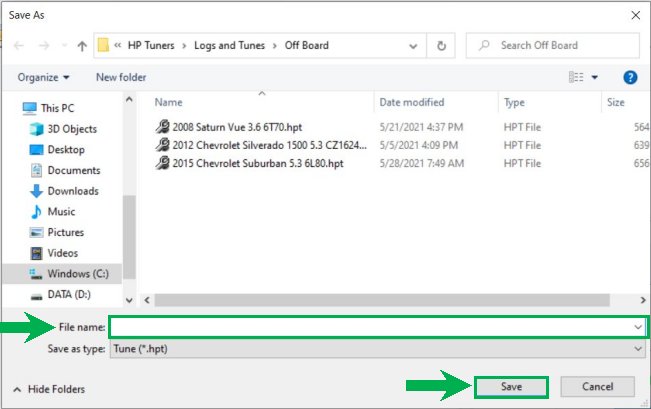
- Click the 'Close' button to close the Vehicle Reader Dialog Box.
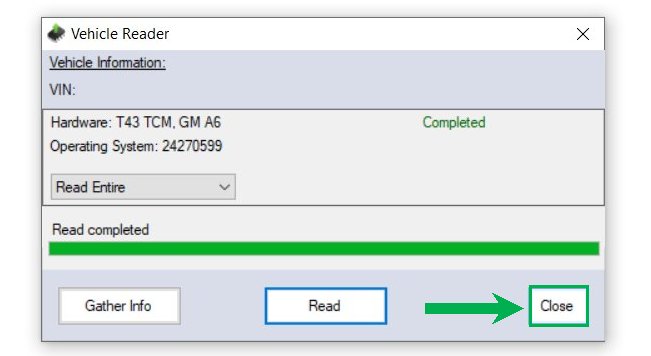
- Disconnect the battery leads on the programming harness from the battery source.
- You can now edit the TCC scheduling or any other aspects of the tune if desired. Be sure to save the file when you are done making your changes.
UPLOADING THE TCM PROGRAMMING INTO THE REPLACEMENT TEHCM USING HP TUNERS
- Remove the old TEHCM and install the replacement TEHCM onto the appropriate connector of the programming harness.
- Re-connect the battery leads on the programming harness to the battery source.
- Using HP Tuners VCM Editor, open the file that was saved in step# 11 above. It may still be open if you didn't close it.
- IMPORTANT: Be sure to confirm that you are using the correct file!
- Click 'Flash', then select 'Write Vehicle'.
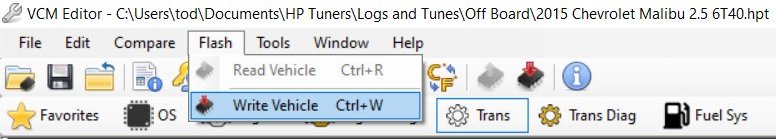
- In the Vehicle Writer Dialog Box, select 'Write Entire', then click the 'Write' button.
PLEASE NOTE: 'Write Entire' must be selected!
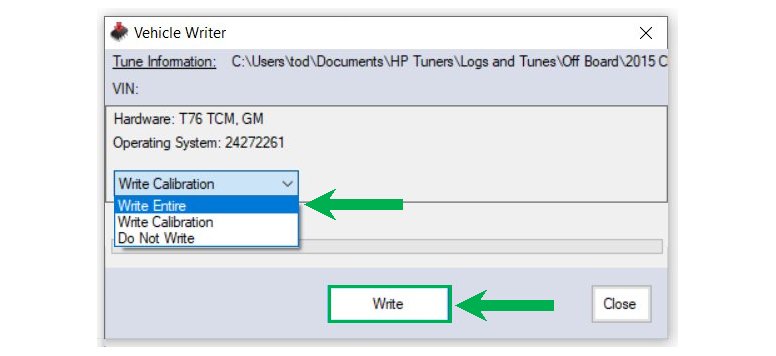
- Once the write has competed, click the 'Close' button to close the Vehicle Writer Dialog Box.
- Disconnect the battery leads on the programming harness from the battery source.
This harness is not intended to be used in the vehicle but can be installed on the car if necessary.
The battery harness is not intended to reach the vehicle battery. Any fully charged 12 volt battery or a jumper box is optimal.

-
Customer Login
-
Shopping Cart
0 items
